Here you will find answers to Drag and Drop Questions – Part 5
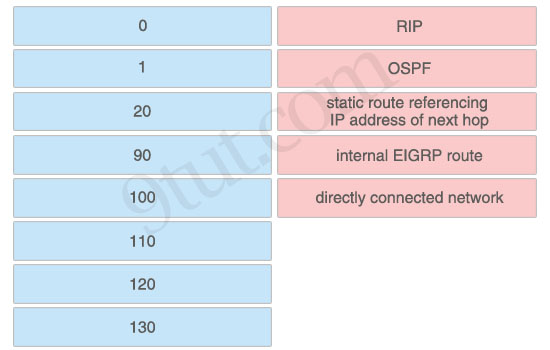
+ OSPF: 110
+ static route referencing IP address of next hop: 1
+ internal EIGRP route: 90
+ directly connected network: 0
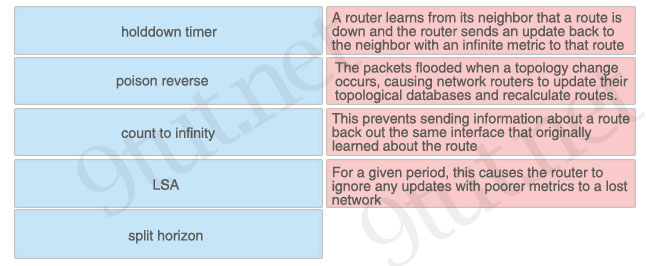
+ LSA: The packets flooded when a topology change occurs, causing network routers to update their topological databases and recalculate routes
+ split horizon: This prevents sending information about a routeback out the same interface that originally learned about the route
+ holddown timer: For a given period, this causes the router to ignore any updates with poorer metrics to a lost network
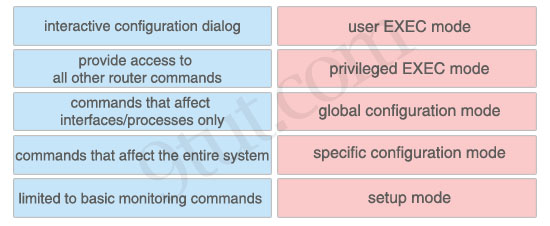
+ privileged EXEC mode: provide access to all other router commands
+ global configuration mode: commands that affect the entire system
+ specific configuration mode: commands that affect interfaces/processes only
+ setup mode: interactive configuration dialog
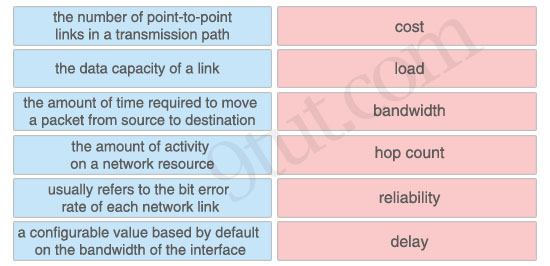
+ load: the amount of activity on a network resource
+ bandwidth: the data capacity of a link
+ hop count: the number of point-to-point links in a transmission path
+ reliability: usually refers to the bit error rate of each network link
+ delay: the amount of time required to move a packet from source to destination
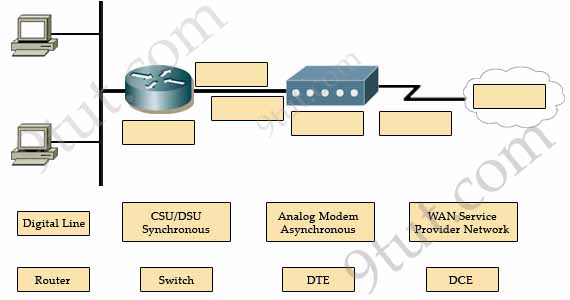
Router, DTE, DCE, CSU/DSU Synchronous, Digital Line, WAN Service Provider Network.
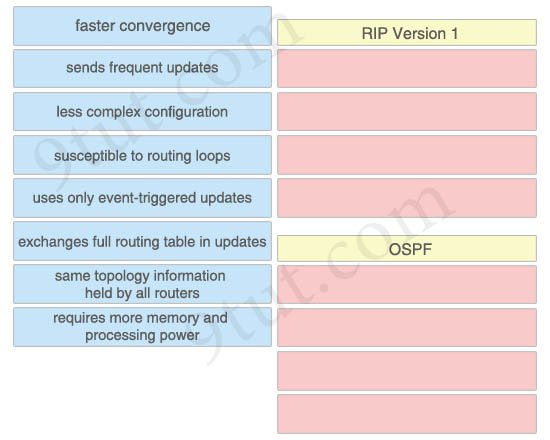
+ sends frequent updates
+ less complex configuration
+ susceptible to routing loops
+ exchanges full routing table in updates
OSPF:
+ faster convergence
+ uses only event-triggered updates
+ same topology information held by all routers
+ requires more memory and processing power
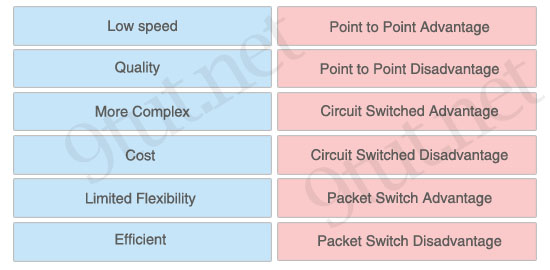
+ Point to Point Disadvantage: Limited Flexibility
+ Circuit Switched Advantage: Cost
+ Circuit Switched Disadvantage: Low speed
+ Packet Switch Advantage: Efficient
+ Packet Switch Disadvantage: More Complex
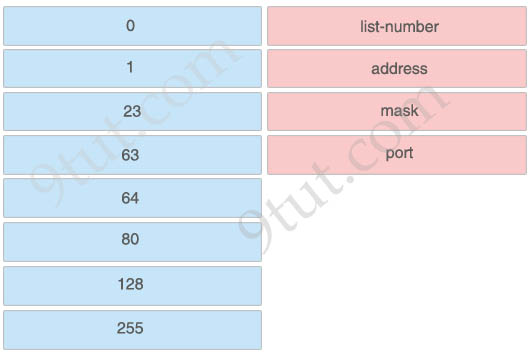
+ address: 64
+ mask: 63
+ port: 23
Question 1
Drag the Cisco default administrative distance to the appropriate routing protocol or route (Not all options are used)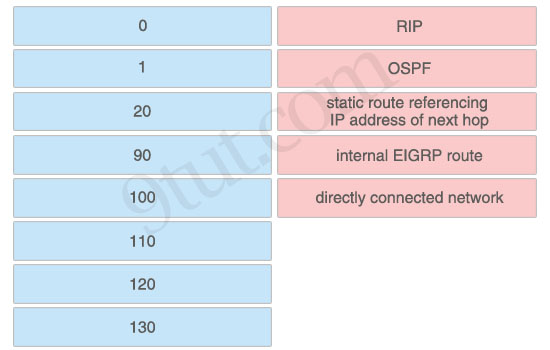
Answer:
+ RIP: 120+ OSPF: 110
+ static route referencing IP address of next hop: 1
+ internal EIGRP route: 90
+ directly connected network: 0
Question 2
Drag the term on the left to its definition on the right (not all options are used)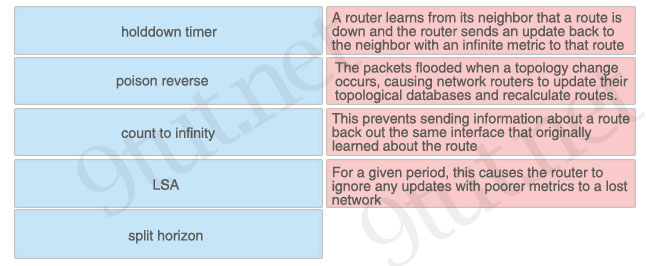
Answer:
+ poison reverse: A router learns from its neighbor
that a route is down and the router sends an update back to the neighbor
with an infinite metric to that route+ LSA: The packets flooded when a topology change occurs, causing network routers to update their topological databases and recalculate routes
+ split horizon: This prevents sending information about a routeback out the same interface that originally learned about the route
+ holddown timer: For a given period, this causes the router to ignore any updates with poorer metrics to a lost network
Question 3
Drag the description on the left to the correct router mode on the right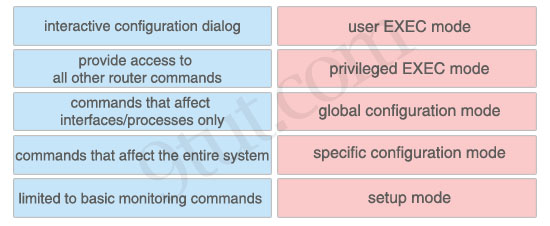
Answer:
+ user EXEC mode: limited to basic monitoring commands+ privileged EXEC mode: provide access to all other router commands
+ global configuration mode: commands that affect the entire system
+ specific configuration mode: commands that affect interfaces/processes only
+ setup mode: interactive configuration dialog
Question 4
Drag each definition on the left to the matching term on the right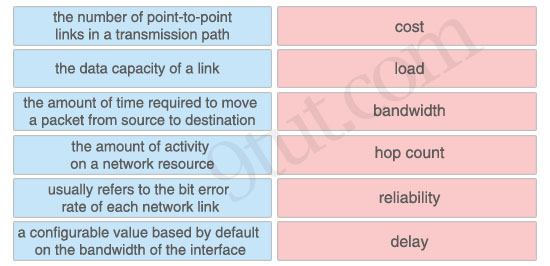
Answer:
+ cost: a configurable value based by default on the bandwidth of the interface+ load: the amount of activity on a network resource
+ bandwidth: the data capacity of a link
+ hop count: the number of point-to-point links in a transmission path
+ reliability: usually refers to the bit error rate of each network link
+ delay: the amount of time required to move a packet from source to destination
Question 5
Refer to the exhibit. Complete the network diagram by dragging the
correct device name or description to the correct location. Not all the
names or descriptions will be used.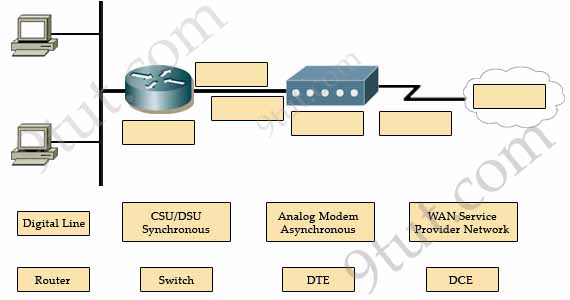
Answer:
From left to right:Router, DTE, DCE, CSU/DSU Synchronous, Digital Line, WAN Service Provider Network.
Question 6
Drag each feature on the left to the appropriate routing protocol on the right.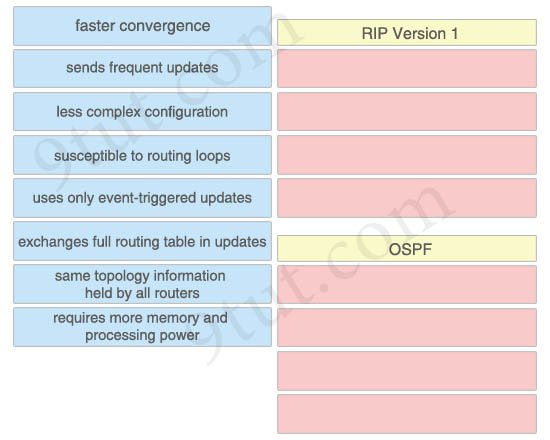
Answer:
RIP version 1+ sends frequent updates
+ less complex configuration
+ susceptible to routing loops
+ exchanges full routing table in updates
OSPF:
+ faster convergence
+ uses only event-triggered updates
+ same topology information held by all routers
+ requires more memory and processing power
Question 7
Drag item on left to match item on right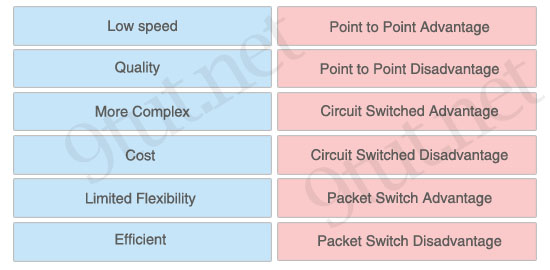
Answer:
+ Point to Point Advantage: Quality+ Point to Point Disadvantage: Limited Flexibility
+ Circuit Switched Advantage: Cost
+ Circuit Switched Disadvantage: Low speed
+ Packet Switch Advantage: Efficient
+ Packet Switch Disadvantage: More Complex
Question 8
All hosts in the same subnet with 172.16.5.118/26 must be denied
Telnet access to hosts outside the LAN (u need to just drag & drop)
fiil out the command. To complete the bracketed command, [access-list list-number deny tcp 172.16.5.address 0.0.0.mask any eq port], drag each appropriate option on the left to its proper placeholder on the right. (Not all options are used)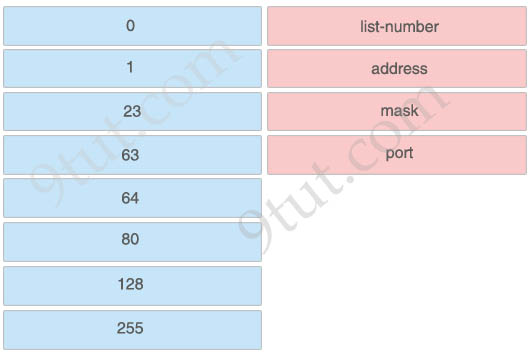
Answer:
+ list-number: 128+ address: 64
+ mask: 63
+ port: 23
No comments:
Post a Comment